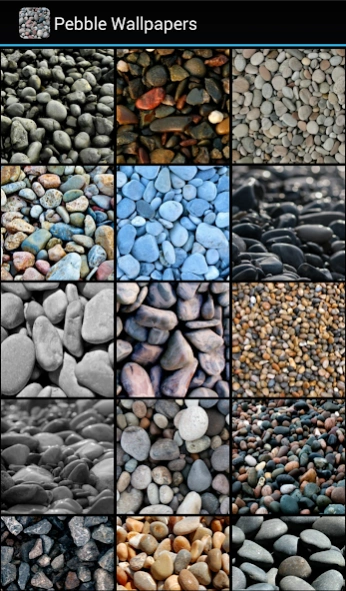Pebble Wallpapers 3.0.1
Free Version
Publisher Description
Pebble Wallpapers - Discover the natural simplicity of pebble wallpapers!
Discover the natural simplicity of pebble wallpapers!
Pebbles are created by rhythmic waves or flowing rivers that tumble rocks and minerals together. The water not only breaks apart large rocks over time, it also polishes the sharp edges of each tiny stone into a smooth, soft texture. While pebbles are found in many places, they are only naturally occurring where water is or once was. Their smooth, uniform nature make pebbles an excellent material for landscaping and decorative features; a sleek representation of nature and earth. Pebbles can even be used for healing! They are found in reflexology gardens or paths, where people walk barefoot to experience the gentle pressure of the stones and pebbles on healing pressure-points in the foot. These pebble wallpapers show closeups and wide shots of all types of pebbles. You'll be amazed at the variety of colors - from grey to blue to red pebbles!
Pebbles of various colors make the perfect, simple backgrounds. See for yourself today!
About Pebble Wallpapers
Pebble Wallpapers is a free app for Android published in the Themes & Wallpaper list of apps, part of Desktop.
The company that develops Pebble Wallpapers is Leafgreen. The latest version released by its developer is 3.0.1.
To install Pebble Wallpapers on your Android device, just click the green Continue To App button above to start the installation process. The app is listed on our website since 2023-08-25 and was downloaded 3 times. We have already checked if the download link is safe, however for your own protection we recommend that you scan the downloaded app with your antivirus. Your antivirus may detect the Pebble Wallpapers as malware as malware if the download link to com.leafgreen.pebble is broken.
How to install Pebble Wallpapers on your Android device:
- Click on the Continue To App button on our website. This will redirect you to Google Play.
- Once the Pebble Wallpapers is shown in the Google Play listing of your Android device, you can start its download and installation. Tap on the Install button located below the search bar and to the right of the app icon.
- A pop-up window with the permissions required by Pebble Wallpapers will be shown. Click on Accept to continue the process.
- Pebble Wallpapers will be downloaded onto your device, displaying a progress. Once the download completes, the installation will start and you'll get a notification after the installation is finished.